Comment Link Remove Pro
Introduction
- Item Name : Comment Link Remove
- Author : QuantumCloud
First of all, Thank you so much for purchasing this plugin and for being our loyal customer. You are awesome!
To get priority support, please open a support ticket with us.
Any feedback or feature requests are most welcome. We will try to incorporate your valuable suggestions with our item.
About
Comment Tools Pro adds an arsenal of practical tools for your WordPress Blog’s comment section. It reduces spammy, low quality comments and increases user interactivity and content value of your blog.
MAIN FEATURES:
Discourage Spam Comments
- Remove WEBSITE Field from Comment Form
- Remove hyperlink from comment AUTHOR
- Disable turning URLs into hyperlinks in comments
- Remove HTML Link Tags in comments
- Open Links in Comment on New Tab
- Minimum Time Between Comments ( Set Time Interval Required Between Comments by same user to Avoid Spamming )
- Custom Message for too quick comments
Discourage Low Quality Comments
- Define Minimum Length of Comments ( Avoid Low Value Comments )
- Alert Message for Minimum Comments Length
- Maximum Length of Comments – (Prevent lengthy copy pastes)
- Define Alert Message for Maximum Comments Length
Sentiment Analysis to Prevent Spams and Improve Quality
- Sentiment and Emotion analysis for English Language
- Show Comment Sentiment Icons by each comment
- Filter comments by Sentiment (positive, negative or neutral)
- Automatically prevent comments with Profanity or too many negative words based on a score you define
- User Upvote/Downvote a comment
- Comment emotion and score display in the backend for admin
Improve Interactivity with Your Followers
- Notify a user when their comment is approved by email
- Redirect First Time Commenters to a Page for a special offer or thank you message
- Send a private email to an individual commenter from Dashboard
- A button in the WP toolbar to email all the commenters on a post
Bulk Manage Your Comments
- Disable Comments Globally
- Hide Existing Comments
- Show All Comments on a single page with a convenient shortcode.
- Delete all pending comments with one click.
- Delete All Spam Comments in One Click.
Other Features
- Sidebar Widget to Display the Top Commenters
- Add Vertical scroll in recent comments widget
- Enable Read More option in Comments (show more comments at once)
- Set “follow” or “nofollow” to Comments Link
- Display post update date in blog post.
Installation
You can install "Comment Link Remove" plugin by following some simple and easy steps.
From your WordPress dashboard:
- Visit 'Plugins > Add New'
- Click on 'Upload'
- Click on 'Browse' button and then select 'comment-link-remove.zip' from file upload window
- Then click 'Install Now' button. The plugin will be installed within some moments.
- Then click 'Activate Plugin' link to activate the installed 'Comment Link Remove' plugin.
Manual Installation:
- 'Upload / Copy' the file to your 'wp-content\plugins' folder
- Unzip the 'comment-link-remove.zip' file from cPanel
- Visit 'Plugins -> Installed Plugins' from your site dashboard
- Find 'Comment Link Remove' in the plugins list, and activate it by clicking on 'Activate' link
HOW TO UPGRADE FROM FREE VERSION
Follow the upgrade section below if you want to upgrade your plugin from free version to premium version Or, upgrading from an older Pro Version of the plugin.
To upgrade your plugin from FREE version to Pro version OR from Older Pro Version please follow the below steps:
- Download the latest pro version of the plugin from website
- Log in to your WordPress admin area and go to the Plugins management page.
- Deactivate and Delete the Old Pro/Free version of the plugin (don’t worry – your data is safe)
- Upload and Activate the latest pro version of the plugin
- You are done.
Getting Started
After installing theplugin, you can manage the settings as the following -
Manage Comment Tools
- After Installing the plguin, you can access the settings from CLR and Comment Tools Pro Settings Menu on the left bar:
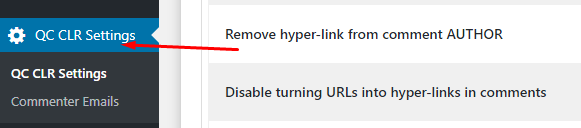
Settings
QC CLR Settings
Click the "QC CLR Settings" menu button to display general settings
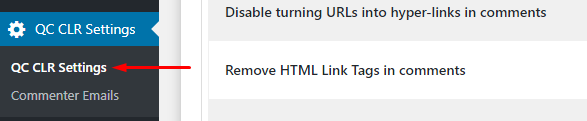

General Settings
Remove WEBSITE Field from Comment Form
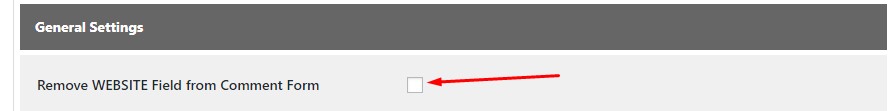
Remove hyper-link from comment AUTHOR

Disable turning URLs into hyper-links in comments

Remove HTML Link Tags in comments

Disable Comments Globally

Hide Existing Comments

Open Comment Links in New Tab


Comment Sentiment Settings (Works With English Language Only)
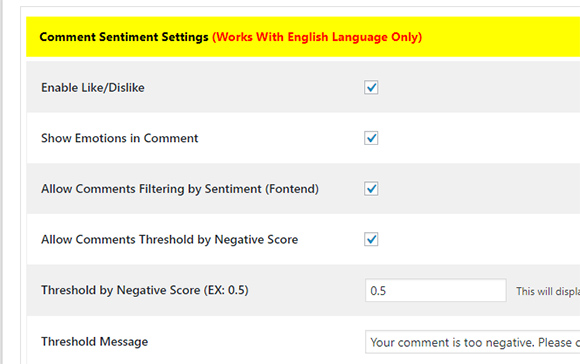
Enable Like/Dislike : Show UpVote and DownVote buttons for each comment. Anyone can vote once a day.
Show Emotions in Comment: The Sentiment or Emotion analysis tool uses a comprehensive Dictionary of English words to score the text in the comments and display an icon and drop down filter to classify comments as Positive, Negative or Neutral. Currently sentiment analysis works for the English Language only. It uses a dictionary of words that are categorised as positive, negative or neutral, and a naive bayes algorithm to calculate sentiment. To improve accuracy, it removes 'noise' words. We are actively working on integrating this feature with some AI and Machine Learning API.
Allow Comments Filtering by Sentiment (Fontend) : Will show a drop down menu to filter by Positive, Negative and Neutral Comments
Allow Comments Threshold by Negative Score: (EX: 0.5-1.0 ) This will display alert for Comments that contain negative words. The higher the score the less tolerant the system will be. Adjust the Threshold Score to accommodate your user base.
Threshold Message: Request user to modify comment
Set Time & Message
Minimum Time (In Seconds) ( Set Time Interval Required Between Comments to Avoid Spamming )

Set a Custom Message for Quick comments
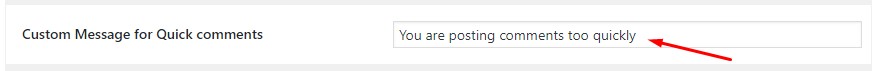
Minimum Length of Character in Comments ( Avoid Low Value Comments )
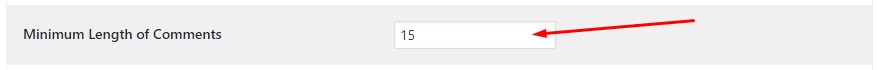
Alert Message for Minimum Comments Length
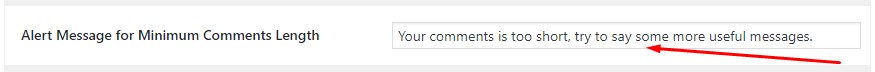
Maximum Length of Comments
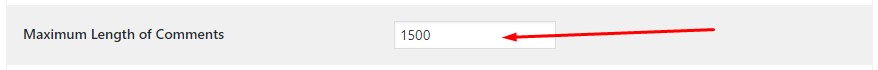
Alert Message for Maximum Comments Length
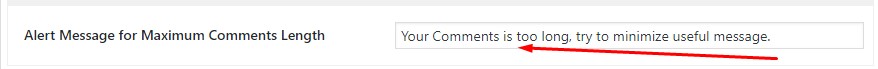
Notify
Notify a user when their comment is approved

Notify Subject
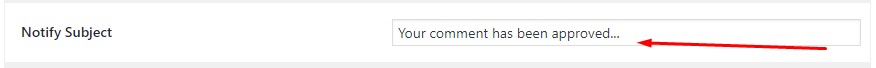
Notify Message
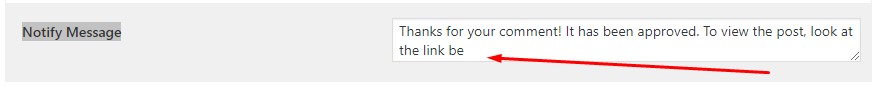
Settings
Redirect Page after Comments
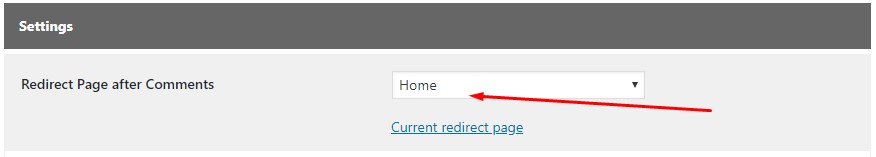
Enable Comments Read More option

Show Read More after (in Words)
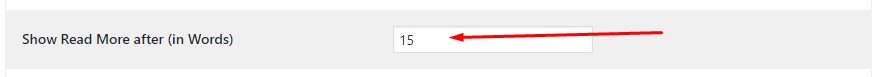
Set “follow” or “nofollow” to Comments Link
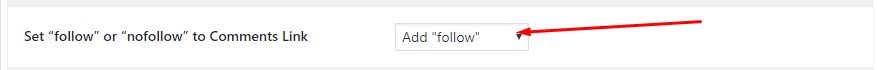
Add “noreferrer” to “rel” attribute if Comments Link Open in New Tab

Add “noopener” to “rel” attribute if Comments Link Open in New Tab

Other Settings
Links in the admin comments section to email individual commenters

A button in the WP toolbar to email all the commenters on a post

Adds a sidebar widget to show the top commentators in your WP site

Show All Comments
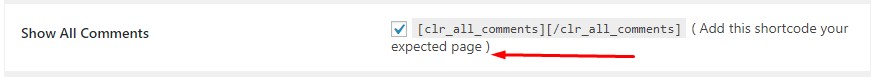
Vertical scroll in recent comments widget

Commenter Email
Click the "Commenter Emails" menu button to display All Commenter Emails
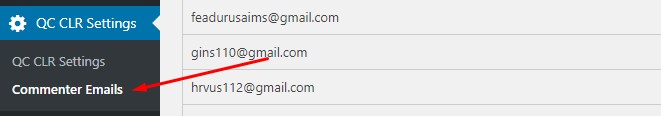
All Commenter Emails.
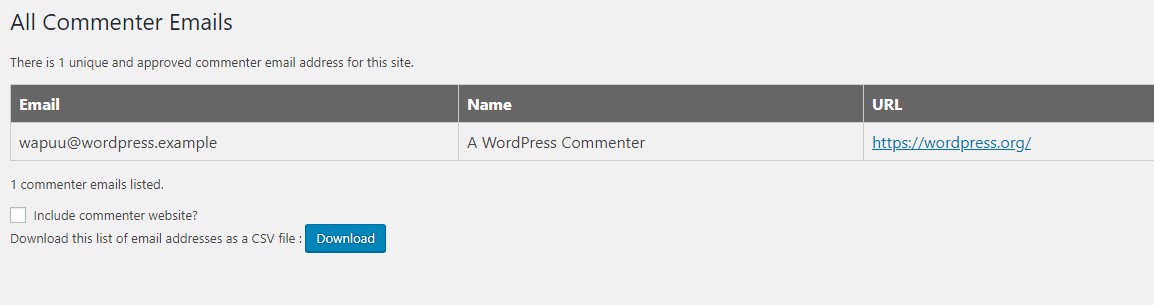
Display All Comments
( Show all comments ) Put your shortcode ( [clr_all_comments] [/clr_all_comments] ) into your preferable page.
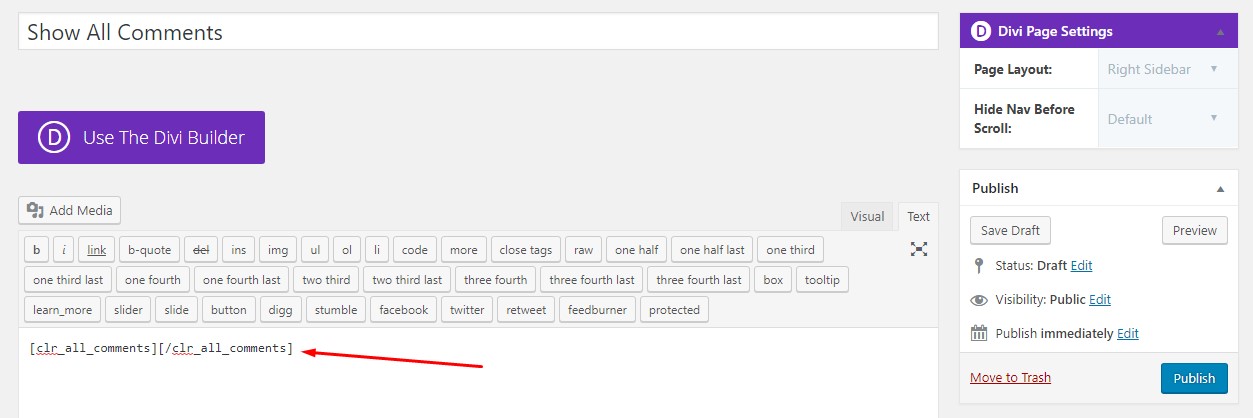
Effect Feature
WIDGETSAdds a sidebar widget to show the top commentators in your WP site
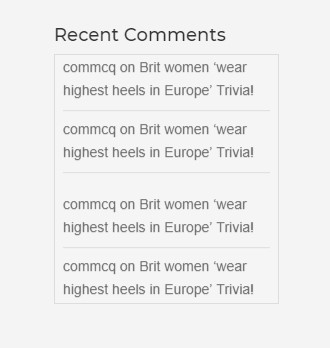
Enable Comments Read More option
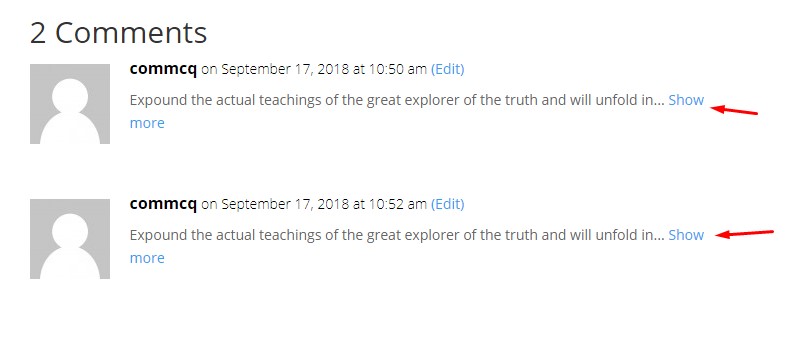
Show All Comments to page.
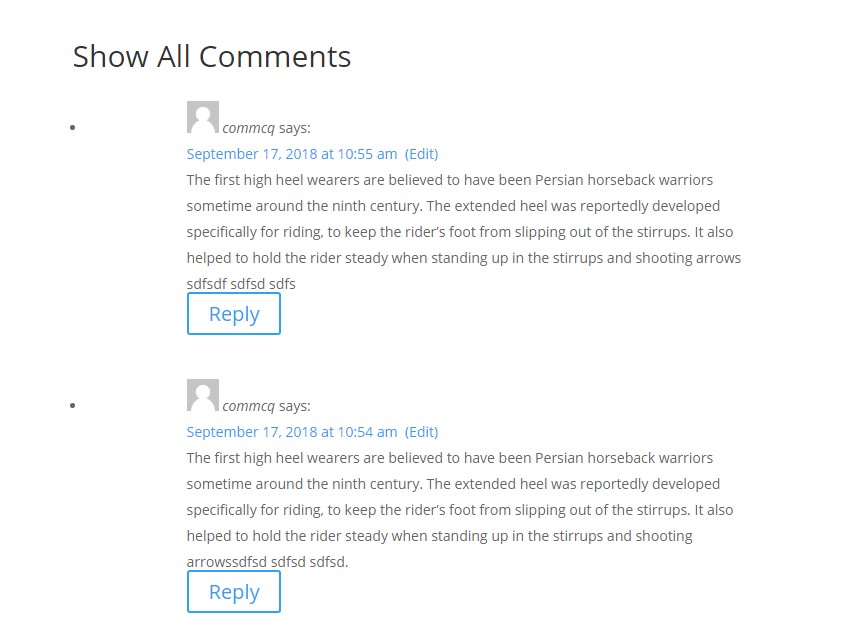
Support
To get priority support, please open a support ticket with us.
Any feedback or feature requests are most welcome. We will try to incorporate your valuable suggestions with our item.
Developed by Professional Web Design and Development Company QuantumCloud
Partner with us if you need any design or development help with your website!