In our web design and development projects one of the things we have to repeat many times is to tell our customers to clear their browser cache and reload the web page before checking our updates in the staging server. While this may be something very instinctive to many of us, some people may take a few minutes to find the settings on the specific browser they are using to test the website. So here is a brief summary of where to find the option to clear your browser cache on whatever browser you are using. But first try the Hard Refresh method if you are on a Desktop:
Windows:
Try hitting Ctrl + F5
Mac:
Hold ⇧ Shift and click the Reload button.
Or, hold down ⌘ Cmd and ⇧ Shift key and then press R.
Now, the Hard Refresh works most of the time. Sometimes though, you have to take the longer way to force the browser to reload all the changes made to the website – the StyleSheets or the background images. Here is how:
If You Are on a Desktop
Chrome:
- Open the settings on Chrome. Click the menu icon in the upper right corner of the browser to the right. Click settings on the bottom of the menu.
- From settings, click “Show advanced settings…”. It’s located at the very bottom of the settings section.
- Scroll to the privacy section and click “Clear browsing data”.
- Select “Empty the cache”. Uncheck all other options to avoid deleting browser history, cookies and other things you may wish to retain. Change “Obliterate the following items from” to “the beginning of time”.
- Press “Clear browsing data”.
Or, In the browser bar, enter:
chrome://settings/clearBrowserData
Select the items you want to clear (e.g., Clear browsing history, Clear download history, Empty the cache, Delete cookies and other site and plug-in data).
Firefox
- From the Tools or History menu, select Clear Recent History.
- If the menu bar is hidden, press Alt to make it visible.
- From the Time range to clear: drop-down menu, select the desired range; to clear your entire cache, select Everything.
- Click the down arrow next to “Details” to choose which elements of the history to clear. Click Clear Now.
Internet Explorer 8 and higher
- From the Tools or Safety menu, select Delete browsing history….
- If the menu bar is hidden, press Alt to make it visible.
- Deselect Preserve Favorites website data, and select: Temporary Internet files or Temporary Internet files and website files Cookies or Cookies and website data, History
- Click Delete.
Opera
- From the Opera menu, select Settings, and then Delete Private Data….
- In the dialog box that opens, select the items you want to clear, and then click Delete.
Safari
- From the Safari menu, select Reset Safari….
- From the menu, select the items you want to reset, and then click Reset. As of Safari 5.1, Remove all website data covers both cookies and cache.
If You Are on a Mobile Device
Android
- Start your browser.
- Tap Menu, and then tap More.
- Select Settings.
- Under “Privacy settings”, select Clear cache, Clear history, or Clear all cookie data as appropriate, and then tap OK to accept (or Cancel to cancel) the deletion.
Mobile Safari for iOS (iPhone, iPod touch, iPad)
- From the home screen, tap Settings, and then tap Safari.
- At the bottom of Safari’s settings screen, tap Clear History and Website Data, or Clear cookies and data, or Clear Cookies and Clear Cache. Confirm when prompted.
- To clear history:
- From the home screen, tap Safari.
- At the bottom of the screen, tap the Bookmarks icon.
- In the lower left, tap Clear.
- Tap Clear History.
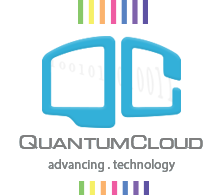

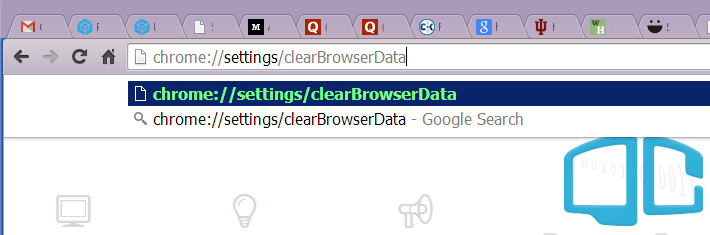

Leave a Reply