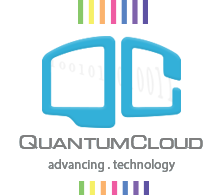You can use the Tabbed Category mode to display all your Lists by Categories. To use the Category Tab mode:
- Create some categories from SBD->List Category. You can use small 80 by 80px images with each category to show in the tab.
- Go to Manage List and assign each List to appropriate category from the right sidebar of List edit page
- From the Shortcode generator select Tabbed Category mode, style and paste the new shortcode where you want to show.
That’s all!