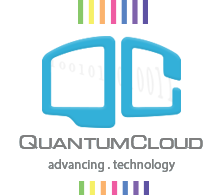If you are having problem to save List or, delete item from a List or add new items to the List then you have run into a server setting limitation. Your server has a setting for how many form fields it will process at a time. So, after you have added a certain number of listings, the server refuses to save the Lists.
The server’s configuration that dictates this is max_input_vars. You need to Set it to a high limit like max_input_vars = 15000. Since this is a server setting – you may need to contact your hosting company’s support for this.
The only limiting factor for saving a List is the max_input_vars value in your server. If you already increased the value and it is still not working, you may need to increase the value more and also check if the value is actually reflected through out all the folders on your server. For example, if you uploaded a php.ini or user.ini to your root folder it won’t affect the wp-admin/ folder or the actual plugin folder. You will need to upload the php.ini files on those folders as well.
However, loading too many items to edit on a single page may strain your computer and is not the optimal use case for the plugin. We suggest breaking the items into multiple Lists instead of one Big List. Maximum 30 items/List works the best.
**We just released a new version with an alternative way to manage Long lists. Please download and install the latest version from your account. Then from the List edit page when you hover over a List, you will see a new option Edit Long Lists. Follow that and you can then manage each List item in a new interface bypassing the server limit.