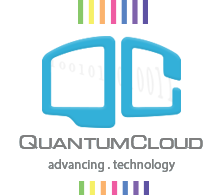If you’re having problems when you try to upload the file via Plugins -> Add New -> Upload Plugin, please check the following:
- You should be uploading the .zip file – do NOT extract the files from inside the zip file and try to upload them directly.
- Is there sufficient space on your server or hosting account?
- If you’re getting a permissions error, you need to contact your web host or server administrator to make sure you have permission to upload plugins.
- You may need increase the maximum file upload size in your server for PHP. The following value will need to be increased for PHP settings:
upload_max_filesize = 64Mpost_max_size = 64Mmax_execution_time = 300Please contact the hosting company support if you need help.
If you are unable to upload the plugin via the WordPress admin then please follow the instructions in the WordPress Codex to install the plugin manually via FTP.